I've been asked a number of questions regarding selfies before; Why do I take them? Why are they edited? Why filter it? To be honest, it mostly comes from friends or family trying to be funny and commenting on them #nofilter. Which doesn't bother me as I know they don't mean anything nasty by it. However, I've had a few people asking me on instagram how I edit my selfies, so I thought I'd do a little post on it.
I use two apps to edit my selfies. VSCO and Facetune. (Although I haven't used Facetune on the above photo, that was literally just VSCO as I was happy with after that!). Both apps do vastly different things. VSCO is more aimed at altering the overall look and feel of the photo, colour balance, lighting and such, whilst Facetune is for editing small parts of the photo like a blemish or spot etc. At least that's how I use them anyway.
When I've taken a selfie, I upload it to VSCO and open up the filters and scroll through them until I find one I like. I never apply a filter at 100% as I find the result a little too harsh, so I'll generally take it back to around 40/50%. I then up the brightness, up the contrast and adjust the temperature to a tad more on the cooler side as I don't like my photos having any yellow tones, but that's just personal preference. I then adjust the tint to add a little touch of pink and then sharpen. That's it! More or less I'll be happy with the photo from there, like the one above, but sometimes when I'm having a bad skin day or whatever, I like to edit it further with Facetune.
Facetune allows you to edit small details of the picture. For example, if I have a spot or a blemish that I'm really annoyed with, I can use some of the tools in Facetune to cover it up and remove it. You can also define certain parts of the picture, for instance, sometimes I'll run the defining tool over my lashes to make them stand out a little bit more, little things like that.
I don't do too much to my photos, if I over edit them they stop actually looking like me. There's nothing wrong with that however, it's just not to my taste. So there we have it, a simple way to edit a selfie!
Facetune allows you to edit small details of the picture. For example, if I have a spot or a blemish that I'm really annoyed with, I can use some of the tools in Facetune to cover it up and remove it. You can also define certain parts of the picture, for instance, sometimes I'll run the defining tool over my lashes to make them stand out a little bit more, little things like that.
I don't do too much to my photos, if I over edit them they stop actually looking like me. There's nothing wrong with that however, it's just not to my taste. So there we have it, a simple way to edit a selfie!
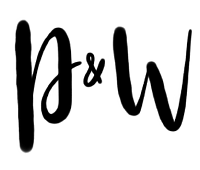

No comments